Steps to Register in Mnet:
NOTE: Use Internet Explorer.
1. Go to https://newmember.mnet.com/Registration/MbrJoinGate.asp
2. You will be brought to this page. For registration, click on the button which the red arrow points to.
3. If there's some security verification, click 'OK' for both window.
4. After that click on the icon which has a word 'Foreigner', it is in English so it won't be difficult for you.
5. You will be brought to the Agreement page, just 'tick' for all the agreement as shown in the picture. After that, click on the 'Save' button to confirm your selection.
6. This page is English, I don't think I need to explain much.
7. Please note that after typing in your Email, you need to click on the 'Certification' button. A verification email will be sent to your mailbox (Check SPAM inbox) in around 2 mins (or longer, just wait).
You would need to key in the verification number in the mail into the 'Authentic No.' column, which is located under the Email column. (Sample of Authentic No. is shown below)
After keying in the 'Authentic No.', click 'Save'.
8. You will see this page if the Membership process is completed. You can click on the 'Login' icon to login to Mnet.
Credit: Tieba Baidu SS501 + (English translation) SS501UFO.blogspot.com
Please repost with full credit.
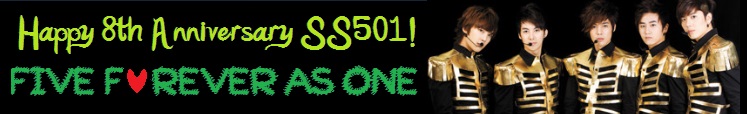





































0 comments:
Post a Comment